Color
gradients
OpenOutcrop provides the ability to create new or edit
existing color palettes (also known as gradients). To access the editor, click
on the main menu item “Edit/Color gradients”.
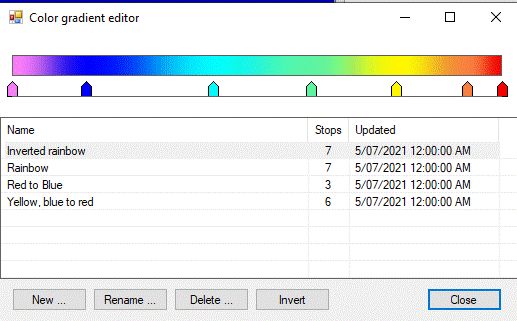
Colors are interpolated between each point that defines the gradient. In the above example the “Inverted rainbow” gradient is defined by several points. To change the color of any point double click the marker and select a color.
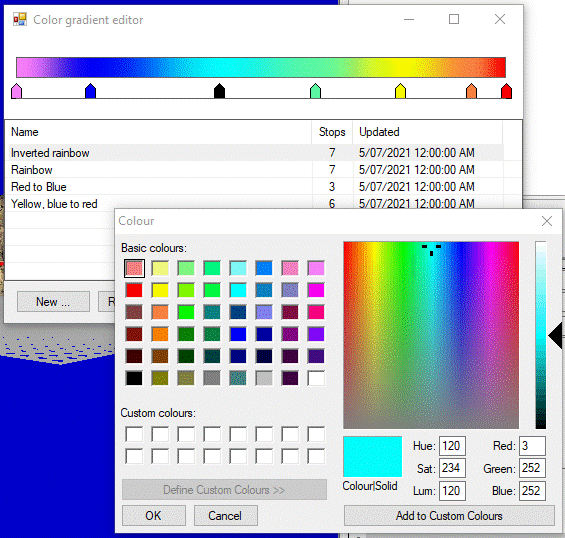
Markers can also be dragged left or right by simply clicking on a marker and holding the left mouse button down while dragging.